Abstract
The emerging trend of the use of LMS (Learning Management System) in higher educational institutes is improving the teaching-learning process. The purpose of this research was to find out the perspectives of teachers towards the use of LMS. The phenomenological case study approach was the focus of this study. All the teachers who were involved in course, section, and teachers allocations in LMS were taken as the participants of the study. The sample was selected by purposeful and convenient sampling techniques. Six teachers gave interviews, while 12 teachers filled the open-ended questionnaire from three campuses of the University of Education, Lahore. Thematic analysis of data indicated that there were four main categories of faculty perceptions towards using the Learning Management System. These were advantages, disadvantages, features, and problems faced by teachers in LMS. The researchers recommended intensive training of university faculty and students in the employment of the LMS.
Key Words
Learning Management System (LMS), Perspectives, Qualitative Research Design, Phenomenological Case Study Approach, Thematic Analysis
Introduction
Education has become a sector that is developing rapidly in today’s information era (Davidovitch, 2016). In the older days, teaching was associated only with a lecture method in the classroom. The teaching-learning process was limited to school, college, and university. In the current scenario use of IT (Information Technology) in developing the concept of learning in the classroom is also changing rapidly. New advancements in knowledge, society, social change and globalization have a great impact on the higher education system (Chaubey & Bhattacharya, 2015).
At the end of the 20th-century, E-learning became a new educational technique and a new model of education (Alfadly, 2013; Boeker & Klar, 2006; Mijatovic et al., 2012). While the attainment of e-learning can be powered with the availability of the Learning Management System, and it required a virtual environment or platform (Paulsen, 2003). This virtual environment improves distance education as nowadays it becomes a multibillion-dollar market (Spallek, 2003).
Paulsen (2003) stated that Kaplan-Leiserson (2000) had developed the following definition for e-learning.
“E-learning covers a wide set of applications, and processes, such as web-based learning, computer-based learning, virtual classroom, and digital collaboration. It includes the delivery of context via the internet, internet extranet (LAN, WAN), audio-and videotape, satellite broadcast, interactive TV, and CD-ROM.”
The application of the Learning Management Systems (LMS) in higher education has been increased with the development and growth of the Internet (Chung, Pasquini 2013). This E-learning system, i.e. LMS used interchangeably as Virtual Learning Environments (VLE), Knowledge Management Systems (KMS), and Content Management Systems (CMS) (Moore, Dickson-Deane, Galyen, 2011).
Chaubey and Bhattacharya (2015) said that “A learning management system is a web-based or cloud-based software program which assists in the teaching-learning process and helps in the effective delivery of instruction, training and development program.” Sir Isaac Pitman, who was the first inventor of shorthand writing, gave an idea of delivering instruction via email in 1840 (Spallek, 2003).
Kulshrestha and Pandey (2013) said that for course registration, managing course context, evaluating students through assignment, conducting exams, quizzes, for the smooth functioning of institutional administration, evaluation, and report generation; LMS (learning management system) is becoming a very useful interface. It enables an institution to develop electronic learning material, course offerings, and databases in which student results and progress can be charted (Paulsen, 2003). It also manages the login of registered users, course catalogues, record data from learners, and provide the report to management (Hall, 2001). So, this software tool helps to train events of management.
Pakistan’s first university that is completely based on modern ICT (Information and Communication Technology) is The Virtual University, Pakistan. It is one of the two universities which provide distance learning in Pakistan. The university opened its virtual doors in 2002. Virtual University had installed a learning management system to put courses on the internet. This software helps the university to keep track of all registered students and their progress (Javed, 2002).
Learning Management System was introduced in 2016 at the University of Education, Pakistan. The software was adopted from the Virtual University of Pakistan. It was provided to support learning and teaching at an institution. This tool is quite new for teachers, and its basic aim is that users learn new knowledge, but there is a gap between content and interface (Freire, 2012).
This research is conducted to find the advantages, disadvantages, and limitations of the learning management system and to evaluate teachers’ perception of the use of LMS at the University of Education.
Objectives of the Study
The main objectives of the study were;
1. To identify the advantages of LMS (Learning Management System) for teachers.
2. To find the limitations and features of LMS for faculty.
3. To find problems faced by teachers while using LMS.
Review of Literature
LMS is related to e-learning, virtual learning, and online education. It is also associated with the user’s acceptance of the system.
The characteristics of learners and instructor’s influence have an important effect on e-learning acceptance (Al. Busaidi, 2012; Selim, 2007; Sun et al., 2008).
There are many types of LMS, and the first type of LMS was PLATO. PLATO (Programmed Logic for Automated Teaching OperationsTM) was introduced in 1960 (PLATO, 2011). The Learning ManagerTM (TLMTM) was another generation of LMS that was introduced in 1980 (W-Win website, 2011). Next was Andrew Project. It was introduced in 1982 by Carnegie Mellon University. “The Andrew System is a set of computer tools that enables the user to write and edit documents, send and receive mail, read bulletin boards, write programs, and seamlessly access user and project files from any workstation” (Carnegie Mellon University, 2011). After that computer-based conferencing system EKKOTM was developed in 1986. “During its most intensive period, EKKOTM served more than 3,000 users, including on-campus students, prospective students, distance students, former students, tutors, and administrative staff” (Paulsen &Rekkedal, 2001). ATHENA was developed by the Massachusetts Institute of Technology University in 1983 but used in 1990 (Balkovich, Lerman, & Parmelee, 1985). HyperCoursewareTM was another LMS type introduced by Kent Norman at the University of Maryland in 1990 (HyperCourseware, 2011). Murray Goldberg, in 1996 developed WebCTTM at the University of British Columbia (WebCTTM, 2011). In 1997 BlackboardTM which is a one of most popular LMS type that is using nowadays (BlackboardTM, 2011). Moodle was firstly introduced in 1999 at Curtin University of Technology. Moodle is an online learning tool used in higher education (Moodle website). Again in 1999, Desire2LearnTM was developed as e earning tool for students, corporate and associates, healthcare, and government. The learning environment, ePortfolio, Learning Repository, Mobile, Analytics, and Capture are the six platforms of Desire2LearnTM (Desire2learn, 2011). In 2004 SakaiTM was introduced with the help of the Mellon Foundation (Sakai, 2009).
Ellis & Ryann (2009) defined LMS as "A learning management system is a software application for the administration, documentation, tracking, reporting and delivering by e-learning education courses or training programs”. Morten Flate Paulsen (2003) defined LMS in his book as a wide range of systems that manage and offer access to online learning services for educational institutions. According to Kaplan-Leiserson's (2000) definition of LMS, "LMS learning management system is software that automates the administration of training events. The LMS registers users to track courses in catalogue and records data from learners; it also provides a report to management. An LMS is typically designed to handle courses by multiple publishers and providers. It usually doesn't include its authoring capabilities; instead, it focuses on managing courses created by a variety of other sources."
Freire et al. (2012) described that universities and higher education institutions use LMS, which is associated with web-based delivery applications. Different web-based learning system such as Moodle, WebCT, LAMS, and SAKAI, Blackboard learn (BBL) has been developed by a higher education institution to provide learning and web-based learning has three categories, i.e. Asynchronous, Self-paced independent study, and Synchronous learning (Kattoua et al., 2016). Chaubey and Bhattacharya (2015) explored that web-based learning technology. It saves money and time. It is flexible and available anywhere, anytime. Students and teachers can access the material at any time and anywhere. It helps to access the worldwide resources and material that match students' interest and knowledge. Self-facing characteristics of web-based learning help slow and quick learning of students. It reduces stress and increases satisfaction. Learners and their instructors interact with emails, discussion boards and chat rooms. Learners can track their results and trace than even after years. It is a face-to-face teaching approach, so it improves the quality of teaching and learning. When compared e-learning with face to face learning, it has many disadvantages such as lack of framework, learners with low motivation or bad study habits, absence of a learning atmosphere, distance-learning format, lack of interpersonal and direct interaction among students and teachers (Bouhnik and Marcus, 2006).
Many researchers state the features of LMS according to their researches. Learners, instructors, and administrators are the users of LMS (Ankita and Sonia, 2013; Avgerious et al., 2003; Derakhshan, 2009; & Kulshrestha and Pandey, 2013). Luqman and Khalid (2017) stated that teachers, students, the institution, and the curriculum are directly responsible for the successful implementation of E-learning in Pakistan.
Further, the factor at the teacher level involves that teachers have to “develop and restructure their courses in a way that suits online requirement”, which increases the workload on the teacher because efforts are required to acquire skills and gain proficiency. Because of this factor, teachers resist, which restricts them to fully utilize the E-learning system and consequently affects the development of e-learning.
Teachers’ lack of communication and interaction with students become a great challenge. Teachers’ educational training, enhancement of technical capabilities, time management, overcoming resistance as users of an e-learning system, and improving communication using the e-learning system overcome this problem (Luqman and Khalid, 2017).
Methodology
The present study aimed to assess the perception of teachers towards the use of LMS. Perception cannot be measured in numerical form. So, the qualitative Phenomenological approach was used. “A phenomenology is an approach to qualitative research that focuses on the commonality of a lived experience within a particular group. The fundamental goal of the approach is to arrive at a description of the nature of the particular phenomenon (Creswell, 2013)”. So this study described the essence of experiencing a phenomenon. On the other side, it is a case study approach. University of Education, Lahore is a case for this research.
All the teachers who were involved in course, section, and teachers allocations in LMS of the University of Education, Lahore, were taken as the participants of the study. The sample was selected by purposeful and convenient sampling techniques. The data was collected through two ways: interview method and open-ended questionnaire. Six teachers gave interviews, while 12 teachers filled the open-ended questionnaire from three campuses of the University of Education, Lahore, that were situated in Lahore. Among them, 9 were females, and the other 9 were male teachers.
The verbatim of the individual was recorded. The interviews were based on the recording system, and an open-ended questionnaire for responses was further probed for the clear identification of the advantage, disadvantages, problem, and features of LMS.
Thematic Analysis and Procedure
After taking interviews from the teachers, thematic analysis was done through NVivo 12 software to generate codes, themes, and categories from the responses. Thematic analysis was done by following these steps, i.e. becoming familiar with the data and translates, initial coding of the data, labelling of the data, themes emerging, and categories generation with NVIVO 12 software. Firstly researchers took written permission from the head of departments to collect data. Researchers approached LMS coordinators and teachers who were willing to give interviews. Some teachers were willing to be interviewed, but due to time constrain, they were unable to give the interview. Those teachers were given an open-ended questionnaire for responses. During data collection, the following points were kept in mind.
Credibility
The transcribed data were checked by the interviewee whether that represents the same view as they gave or not. It improves the credibility of the study (Guba and Lincoln, 1989; & Tobin & Begley, 2004).
Transferability
The finding of the presented study is purely generated by the researchers with the help of the NVIVO 12 plus software. The findings generalized by the researchers and were responsible for providing thick descriptions. So, “those who seek to transfer the finding to their site can judge transferability (Guba and Lincoln, 1989; & Tobin & Begley, 2004)”.
Dependability
The findings of the research were dependent on the data collected by the researchers. The data were collected from 2 sources. One source was interviewed from the teachers, and the other was the open-ended questionnaire filled by the teachers. Responses were logical, traceable, and documented (Guba and Lincoln, 1989; & Tobin & Begley, 2004).
Conformability
Guba and Lincoln (1989) said that “conformability is established when credibility, transferability, and dependability are all achieved”. In this research, researchers achieved credibility, transferability, and dependability. So, conformability is automatically established.
Ethical Considerations
Ethical considerations were kept in mind while conducting the study. In the study, only those LMS coordinators teachers were targeted who were willing to participate in interviews. The confidentiality and the privacy of the teachers regarding their names and identity were maintained. The comfort levels of the teachers were kept in mind regarding privacy.
Findings of Study
The initial coding of data collected from the teacher's perspective for LMS was done by using NVIVO 12 plus. Four major categories emerged for the evaluation of LMS according to the perception of the teacher. These categories are advantages, disadvantages, problems faced by teachers, and features of LMS that are being used in the University of Education, Lahore.
Advantages
Figure 1
Thematic Map for Advantages in NVivo12.
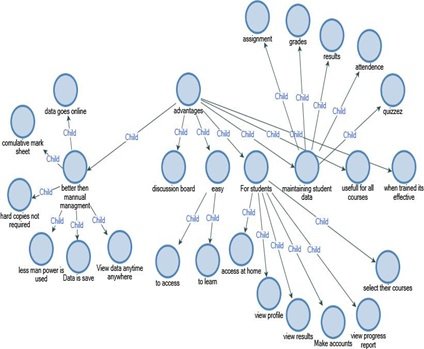
LMS has many advantages for teachers and students according to the perception of teachers. Figure 1 shows the hierarchical diagram of the themes that emerged in advantages. These include “better than manual management”, “Easy”, advantageous “for students”, “maintaining students data”, “useful for all subject” and when trained people use it they found it very effective (“when trained it effectively").
Better than Manual Management
LMS is better than manual management in the sense because it gives us " cumulative mark sheet", "Data goes online", " Data is saved", "hard copies no required ", "less manpower is used", data can be "view any time anywhere", as stated by the participants;
“It is a difficult task to find the records of students in the manual system, especially when our division of science and technology has more than 3000 students. And also, over time, students do graduate every year, and it’s important to manage their records, but in hard copies, it is difficult for the next ten years to keep them safe, so LMS is important, and it easily manages all records for even the next ten years".
“LMS has an advantage on manual management in a sense, less manpower is being used and as the technology is developing it is giving the advantage to manage the learning process".
For Students
According to the perception of the teachers, LMS have many advantages for students such that they have "excess at home", they can "make accounts", "select their codes", "view their profile", "view their progress report", "view their results". As participants stated;
“So students can see their assignment and its grading at home”.
“From the students' point of view, students can make their accounts and can view their results”.
“For an elective course, it should be selected by the students himself/herself”.
Maintaining Students Data
LMS helps in maintaining students’ data. Students’ data such as “result”, “assignment”, “quizzes”, “Grades”, and “attendance” can be maintained and stored in this software. One participant explained that
“Its best advantage is that we can maintain student assignments, grading, quizzes, and attendance well through this software”.
Analysis showed that “when training it's effective” explored that when teachers are trained, they can handle the small issue by themselves, and they can make effective use of LMS. In interviews, the participants stated that
“As I told you before, we have basic training, and after using LMS for a time, we are experienced to a level where we can handle small issues.”
“So, yes, the fundamental training of campus managers was done; after that, they also trained faculty members. From time to time, all new issues that previously were not dealt with are tackled.”
"So in the start, we were being trained how to do course allocation, teacher allocation, student allocation for teachers and their subjects and how to make section.
Disadvantages
Figure 2
Hierarchy of Identified Detailed Themes Map of Thematic Analysis in NVivo12 for Disadvantages.

Where there are advantages of LMS, there are also some disadvantages. According to the perspectives of teachers, LMS has some disadvantages, like it is "helpful for only some courses", "user-unfriendly", "depends on the internet", "not flexible", "Does not provide basic teaching needs", and “increases workload”.
Depends on the Internet
LMS dependency on the internet is the biggest disadvantage for teachers. LMS is software that works with the help of Internet connectivity. If the Internet is not available or its signals are weak, then it makes a problem for teachers. Teachers are unable to do their work on time, that is why they say that it is “time-consuming”, sometimes increases “workload” and also wastage of time. As stated by the participants.
“When net signals are weak, then it does not function properly”.
“Sometimes we can’t do our tasks with low speed of internet as you know that LMS is based on network speed and it is one of the basic issues”.
“Its major drawback is that this software is slightly slow; if the speed of net is fast, then it works more properly. Sometimes due to slow net speed and slow software performance, we often do not meet the deadline, and the work also lingers on the way. The work which is of few minutes goes pending to hours”.
When a teacher was asked about “does LMS provide you help in teaching”, the teacher replied that “it doesn't provide help in teaching”. She said that;
“LMS doesn't provide help in teaching; it only allocates teachers, students, and subjects. You can only manage the results in LMS”.
LMS is helpful for some courses more than others. In some subjects use of LMS is very effective, but in some subjects in which teachers can't take assignments or quizzes online, these subjects are more practical, which is why LMS is not helpful in these subjects.
User-Unfriendly
The software of LMS is user-unfriendly. It is “difficult to handle”. The interface that LMS provides is not easy to use and operate for teachers. That is why it is user-unfriendly. Also, it is difficult to handle repeaters. One of the participants said that,
“For those students who are repeating their courses or semesters, we have to manage them separately. We find difficulty during the issue of the fee challan of repeaters. At this point, it becomes user-unfriendly”.
Features
Figure 3
Hierarchy of Identified Detailed Themes Map of Thematic Analysis in NVivo12 for Features.
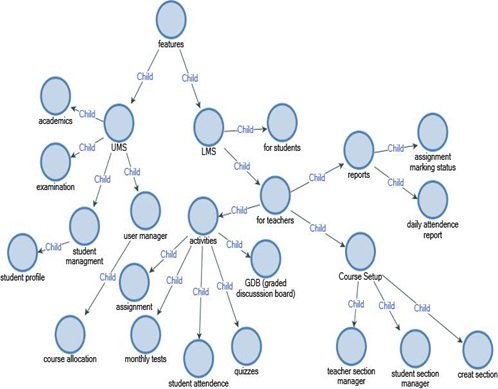
Data showed that the learning management system used in the University of Education, Lahore has two features, which are UMS (University management system) and the other feature is for students and teachers, i.e. LMS (Learning management system). It facilitates students, and students can find their data by login with their accounts. Participants said that,
“UMS is software managed by the university administrative staff while LMS is for students and teachers”.
“Campus managers have UMS accounts by which they manage and operate UMS. LMS and UMS account for each teacher is separate by which they enter data of students. Campus managers make UMS coordinators who further have different responsibilities to do”.
UMS (University Management System)
UMS is used for administrative purposes at the University of Education, Lahore. UMS involved the admission of the students to the printing of their degrees. UMS is the management system through which LMS is facilitated. Every teacher has his/her own UMS account. Participants of this study described that,
“UMS (University Management System) is
the built-in software that our university had adopted”.
“UMS is software used by the university administrative staff”.
“UMS works from admission to the printing of degrees and it as many other things”.
“If I tell you the stepwise process of this software, then it starts from the filling of admission forms by student, merit lists generation, taking of fee challan, fee challan status, generation of student id, generation of LMS account, selection of semesters courses, exam data entry of each semester, computation of result, publication of the result, making of transcripts, and provision of degree”.
The interface provided by UMS has four main categories to perform this stepwise procedure. These categories are “user manager”, “academics”, “student manager”, and “examination”.
Figure 4
UMS Interface

LMS (Learning Management System)
LMS interface is different for students and teachers. Both; teachers and students have their own LMS accounts. Teachers' LMS has a variety of features. But at the university of education, teachers are using LMS partially. Figure 5 shows the LMS interface for teachers and its features.
Figure 5
Teachers’ LMS Interface
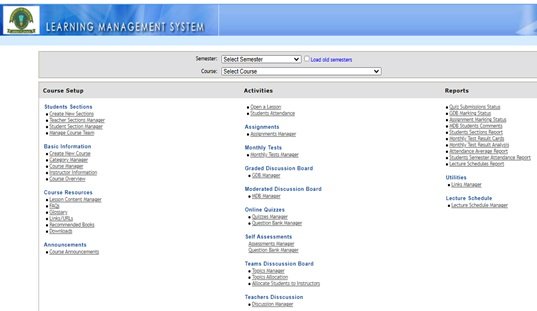
Figure 5 showed that there are many features in LMS that are provided to teachers. But, still, teachers are using a few of them. Participants explained that,
"Teachers are only entering data and maintaining students’ profiles. In LMS, there are three sections. These are course setup, activities, and reports. In the course setup, a teacher can manage their courses by making sections and allocate them to students, and also manage their source of information. In activities, teachers can formulate different activities for their courses, activate discussion panel for students, give assignments and quizzes online and take attendance of the students”.
Problems
Figure 6
Hierarchy of Identified Detailed Themes Map of Thematic Analysis in NVivo12 for

Problems
Figure 6 shows the hierarchy for the problems faced by teachers during the use of LMS. These were “data once entered cannot be changed”, “data invisibility”, internet problems”, teachers have “limited access”, “no process to raise comments”, “no proper facilities”, and lack of “training”.
Data, once entered, cannot be changed easily, and teachers have to go through a proper process to change the data they entered. There is “no process to raise comments directly to the LMS developers to solve the queries. Even if teachers want to complain about a certain thing, they have to go through a proper channel like they have requested a written complaint to their campus manager, who forwarded this request to relevant authorities.
Data Invisibility
Many times teachers faced data invisibility. They said,
“The main issue faced during the allocation of the subject is that it becomes invisible in UMS /LMS. We allocate subjects to teachers and students, and they are invisible after some time".
According to a participant, “this problem arises because campus managers have made UMS coordinators to whom they have given their IDs to operate. Like this one account is operated by several people. That is why the problem arises. When one person allocates the courses or enters the data, then the other is unconsciously deallocated, due to which the data become invisible. The Data invisibility problem is due to the lack of management”.
“Management problems are frequently occurring for teachers like when the campus manager doesn't allocate subjects to the teacher then teachers are unable to see their subjects in their accounts. Due to this data invisibility problem arises. We have heard from one campus that when one person allocates the courses or enters the data, then the other unconsciously deallocated it. This is why they face this problem”.
No proper facilities
"Yes, it has many activities. You can manage attendance, take input to the assignment. But, in this case, it can run if every class or student has a PC or laptop. If the facilities are provided to teachers and students, then it will become useful. When there is a gap during teaching and entering data, then obviously, there will be mistakes. So if at the spot in the classroom PC is provided, and data entered at the same time, then it would be beneficial”.
There is “no ongoing support process” at the university of education for teachers. This is the problem that most participants put forward.
Limited access
Some teachers stated that they are unable to upload assignments or quizzes online because they have not accessed that portion of LMS. Teachers have no "access to solve queries" by themselves. A teacher said that this is because if all features are activated together, then users will start making mistakes in operating all these features together.
“The system is executed from the control office, and we have no access there, so we have to manage the examination entries only”.
“We can only allocate students’ subjects and solve the relevant queries”.
“Many features exist but are not active. It is obvious that staff training is important for a new system. After training, we can do more experiments”.
“It is not a kind of a barrier, but it is important to note that we have to go slow and steady. If we start doing all the functions at the same time, it can cause many issues, but I said before, over time, we will be trained.
Discussion and Conclusion
This study was to find out the perspectives of teachers regarding the use of LMS (learning management system). The objectives of the study were to identify the advantages, disadvantages, problems, and features of the LMS at the University of Education, Lahore.
LMS has many advantages for teachers and students according to the perception of teachers. LMS is better than manual management in the sense because it gives us a cumulative mark sheet automatically. It saves time and minimizes mental fatigue during the manual calculation of the marks. Almarashdeh et al. (2010) said that it saves the time of both teachers and students. Data is entered online, which is saved automatically. Just as Chaubey & Bhattacharya (2015) said, a learning management system improves pedagogy, increases access and flexibility, and is cost-effective as it saves time and money. Hard copies are not required. Less manpower is used, and data can be viewed any time and anywhere.
Disadvantages involve inflexibility of the software, helpful for some courses more than others; the software is user-unfriendly which make it difficult to handle, without internet this software does not work properly which sometimes increases workload and make it time-consuming. Also, the software does not provide help for all teaching needs. It is not user-friendly for all learners (Emelyanova and Voronina, 2014).
This study showed that two software interfaces are used by the teachers in the university. These were UMS (University Management System) and LMS (Learning Management System). UMS involves administrative action like course allocations, exam data entry, and student manager. It can be helpful for students as they can see their courses and syllabus (Landsberger, 2004; Suwannatthachote and Monsakul, 2007). The student manager manages student ID and their passwords. LMS is for teachers and students; teachers can upload online assignments and quizzes, take online attendance, manage their section, make a new section, and can enter grades of assignments. It not only saves time but also improves the performance and learning experiences of students (Tarhini et al., 2016). A teacher can also make a graded discussion board where she/he can make a panel and can do a discussion with their students.
Problems faced by teachers while using LMS and UMS involve limited access to the features of this software, data once entered can not be changed, entered data got invisible after some time.
No proper facilities are provided by the university to facilitate teachers to use LMS, no proper training is provided, and there is no process to raise comments directly to the software developers. One more problem faced by a teacher is the dependency of software on the internet; when the internet is slow, they have to wait until the availability of proper signals of the internet. Murshitha & Wickramarachchi (2013) suggested that LMS will work properly if universities improve students' and teachers' attitudes, experience and interaction, self-efficiency, and minimize computer anxiety towards LMS.
References
- Adzharuddin, N. A., & Ling, L. H. (2013). Learning Management System (LMS) among University Students: Does It Work? International Journal of e-Education, eBusiness, e-Management and e-Learning, 3(3), 248-252. DOI: 10.7763/IJEEEE.2013.V3.233
- Alam, F. Hadgraft, R. & Alam, Q. (2014). eLearning - Challenges and Opportunities. In: Alam F, editors. Using Technology Tools to Innovate Assessment, Reporting, and Teaching Practices in Engineering Education. New York: IGI Global; p.409
- Al-Busaidi, K. A. (2012),
- Alfadly, A. A. (2013). The efficiency of the
- Almarashdeh, I. A., Sahari, N., Zin, N. A. M., & Alsmadi, M. (2010). The Success of Learning Management System among Distance Learners in Malaysian Universities. Journal of Theoretical and Applied Information Technology. [Online]. Available:
- Ankita, S. A., & Vatta, S. (2013). Role of Learning Management Systems in Education. International Journal of Advanced Research in Computer Science and Software Engineering, 3(6), 997- 1002.
- Avgerious, P. Papasalouros, A. Retails, S. Skordalakis, M. (2003). Towards a Pattern Language for Learning Management Systems. Educational Technology & Society, 6(2), 11-24.
- Balkovich, E. Lerman, S. & Parmelee, R. P. (1985). Computing in Higher Education: The Athena Experience. Communications of the ACM, 28(11), 1214-1224.
- Blackboard. (2011). About Blackboard.
- Boeker, M. & Klar, R. (2006). E-learning in the education and training of physicians. Methods, results, evaluation. Bundesgesundheitsblatt - Gesundheitsforschung - Gesundheitsschutz, 49(5), 405-411.
- Bouhnik, D., & Marcus, T. (2006). Interaction in Distance-Learning Courses. Journal of the American Society for Information Science and Technology, 57, 299-305.
- Carnegie Mellon University. (2007). What is Andrew?
- Chaubey, A. & Bhattacharya, B. (2015). Learning Management System in Higher Education. International Journal of Science Technology & Engineering, 2(3), 158-162.
- Chung, C. & Pasquini, L. A. (2013). Web-based Learning Management System Considerations for Higher Education. Learning and Performance Quarterly, 1(4), 24-37.
- Creswell, J.W. (2013) Research Design Qualitative, Quantitative, and Mixed Methods Approaches. 4th Edition, SAGE Publications, Inc., London.
- Davidovitch, B. (2016). Developmental and Implementation Challenges of E-Learning Management Systems in Higher Education. Ariel University. Ariel: Canadian Center of Science and Education
- Desire2learn. (2011). Discover Desire2Learn - What makes us unique? an Center of Science and Education
- Ellis, & Ryann, K. (2009). Field Guide to Learning Management Systems. ASTD Learning Circuits [20-06-2013 04:00pm]
- Emelyanova, N. & Voronina, E. (2014). Introducing a Learning Management System at a Russian University: Students' and Teachers' Perceptions. The International Review of Research in Open and Distance Learning, 15(1), 273-289.
- Freire, L. L., Arezes, Miguel, P. Campos, & Creissac, J. (2012). A literature review about usability evaluation methods for e-learning platforms. Work, 41, 1038-1044.
- Guba, E. G., & Lincoln, Y. (1989). Fourth Generation Evaluation. Newbury Park, CA: Sage.
- Hall, B. (2001). Learning management and knowledge management. Is the holy grail of integration close at hand? March 1, 2004,
- Hyper Course ware. (2011). Wikipedia:
- Javed, T. (2002). Virtual University: Now a Reality. Dawn sci-tech world:
- Kaplan-Leiserson, E. (2000). E-Learning Glossary. Viewed 1 October 2018
- Kattoua, M. (2016). A Review of Literature on ELearning Systems in Higher Education . International Journal of Business Management and Economic Research(IJBMER , 754-762
Cite this article
-
APA : Yousaf, F., Shehzadi, K., & Aali, A. H. (2021). Learning Management System (LMS): The Perspectives of Teachers. Global Social Sciences Review, VI(I), 183-196. https://doi.org/10.31703/gssr.2021(VI-I).18
-
CHICAGO : Yousaf, Farzana, Kiran Shehzadi, and Areeba Haider Aali. 2021. "Learning Management System (LMS): The Perspectives of Teachers." Global Social Sciences Review, VI (I): 183-196 doi: 10.31703/gssr.2021(VI-I).18
-
HARVARD : YOUSAF, F., SHEHZADI, K. & AALI, A. H. 2021. Learning Management System (LMS): The Perspectives of Teachers. Global Social Sciences Review, VI, 183-196.
-
MHRA : Yousaf, Farzana, Kiran Shehzadi, and Areeba Haider Aali. 2021. "Learning Management System (LMS): The Perspectives of Teachers." Global Social Sciences Review, VI: 183-196
-
MLA : Yousaf, Farzana, Kiran Shehzadi, and Areeba Haider Aali. "Learning Management System (LMS): The Perspectives of Teachers." Global Social Sciences Review, VI.I (2021): 183-196 Print.
-
OXFORD : Yousaf, Farzana, Shehzadi, Kiran, and Aali, Areeba Haider (2021), "Learning Management System (LMS): The Perspectives of Teachers", Global Social Sciences Review, VI (I), 183-196
-
TURABIAN : Yousaf, Farzana, Kiran Shehzadi, and Areeba Haider Aali. "Learning Management System (LMS): The Perspectives of Teachers." Global Social Sciences Review VI, no. I (2021): 183-196. https://doi.org/10.31703/gssr.2021(VI-I).18
